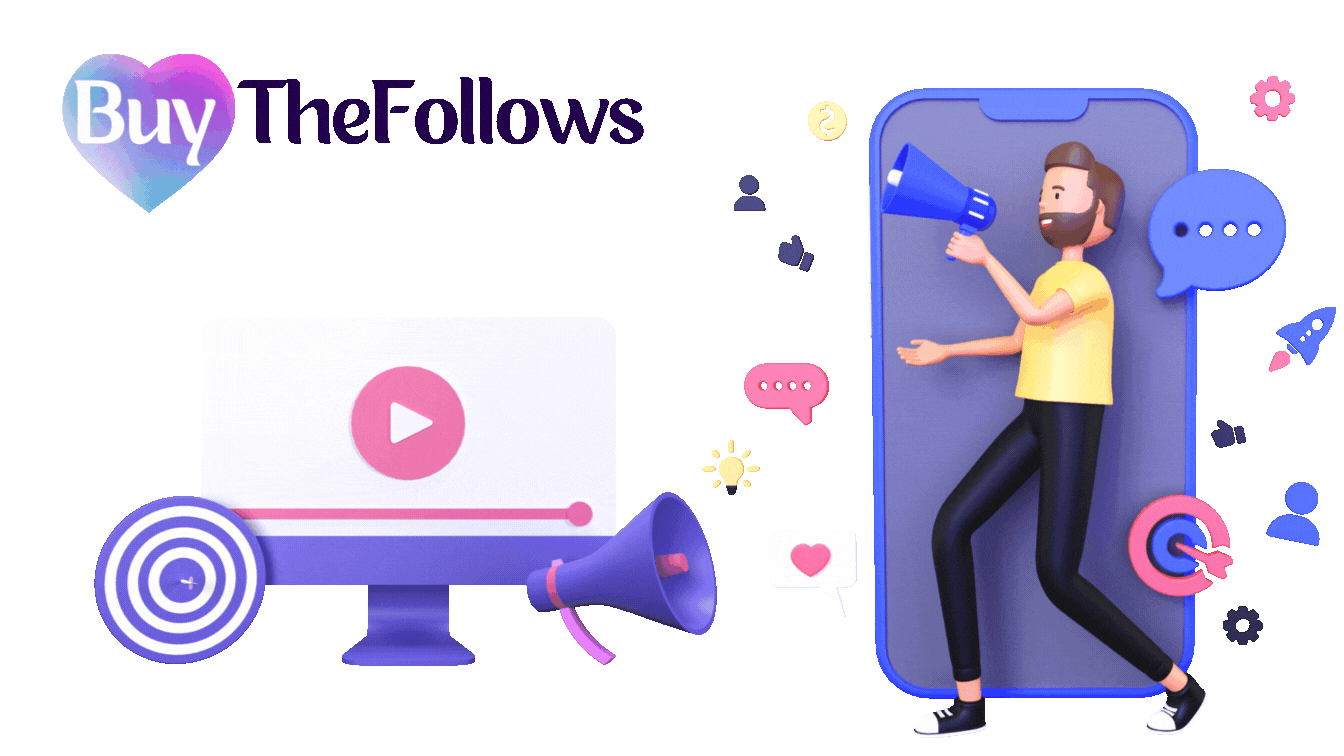
Five Ways to Increase Your YouTube Likes
1- Encourage Viewers to Share and Like Your Videos
Sometimes, all it takes to get people to engage with your content is a small reminder. A simple prompt to like the video can significantly boost engagement.
- Naturally Encourage Likes: At the end of your video, say something like, "If you enjoyed it, don't forget to leave a like!"
- Use On-Screen Graphics: Animated icons or text overlays can prompt viewers to click the "Like" button.
- Explain Why Likes Matter: Let your audience know that liking the video helps the channel grow and reach more people.
2- Make Captivating Thumbnails
Your thumbnail is the first thing viewers see, so it must stand out. A compelling thumbnail can lead to more clicks and likes.
- Choose a High-Quality Image: Use a sharp and eye-catching image that gives a preview of your content.
- Use Bright Colors and Clear Text: Ensure your thumbnail is visually appealing and easy to read on any device.
- Experiment with Different Designs: Test various styles to see what resonates most with your audience.
3- Promote Your Videos on Other Platforms
Don't rely solely on YouTube to attract viewers, sharing your videos elsewhere can increase views and likes.
- Leverage Social Media: Share your videos on platforms like Twitter, Instagram, and Facebook to reach a broader audience.
- Write Engaging Captions: Create intriguing descriptions to grab attention and encourage clicks. AI tools can help streamline this process.
- Join Forums and Groups: Share your content in niche communities. Platforms like Quora can significantly boost exposure.
4- Enhance Engagement in the Comments Section
Engaging with your audience in the comments can make a big difference. The more active your community, the more likes your videos will get.
- Always Respond to Comments: Interaction builds stronger connections with viewers.
- Pin a Comment Requesting Likes: A simple message like "Leave a like to support the channel!" can be effective.
- Ask for Opinions: Encourage viewers to share feedback, leading to more comments and likes.
5- Use Playlists to Keep Viewers Engaged
Playlists help keep viewers on your channel longer, which can result in more likes.
- Group Videos by Topic: Organize similar videos into playlists to increase watch time.
- Promote Your Playlists: Include playlist links in video descriptions, Instagram, and YouTube’s "Community" tab.
- Highlight Your Best Content: Featuring your most popular videos in a playlist can boost engagement.
Bonus: Optimize Your Video’s SEO for More Likes
A strong SEO strategy on YouTube can significantly increase your video’s reach and, in turn, the number of likes. YouTube's algorithm prioritizes well-optimized videos, showing them to more people.
- Create an Engaging and Optimized Title
Your video title should be catchy and include relevant keywords. Aim for direct titles that spark curiosity, like "5 Foolproof Tips to Blow Up on YouTube!" - Use a Keyword-Rich Description
In the description, explain what your video is about and include strategic keywords. Also, add useful links and calls to action like "Like and share if you enjoyed!" - Choose the Right Tags
Tags help YouTube understand your video’s content and recommend it to the right audience. Use a mix of broad and specific keywords related to your topic.
By implementing these strategies, you can increase engagement and grow your YouTube channel effectively.
FAQ
Why are likes important for my video?
Likes help YouTube recognize that your content is relevant to a specific topic. The more likes you get, the more YouTube sees you as an authority and promotes your video to people searching for that topic.
Is there a faster way to get likes?
One lesser-known option is using SMM panels like BuyTheFollows. These platforms offer engagement services, allowing you to purchase as many likes as you need.
Can I buy other engagement metrics besides likes?
Yes! SMM panels offer a wide range of services, including views, comments, and other engagement options to enhance your strategy.
How can I find the best keywords for my video title?
Analyze popular videos in your niche and use tools like TubeBuddy, VidIQ, Google Trends, and Ubersuggest. These tools help identify high-search, low-competition keywords.
How can I create YouTube thumbnails if I can’t draw?
Platforms like Canva, Snappa, and Adobe Express offer ready-made thumbnail templates. Just customize the text, colors, and images to create something unique.